GetResponse Landing Page
·
An
all-in-one marketing solution
·
Optimized landing
pages for mobile & desktop
·
Attract leads via
Facebook and Instagram
·
SEO tools to rank high
in search results
GetResponse offers a complete suite of marketing tools,
including landing pages. Its services also include email marketing,
webinar software, automated sales funnel generators, and A/B testing.
The drag-and-drop editor lets you build separate pages for desktop and mobile,
to make sure your pages look good on any device. You can incorporate
carefully-timed pop-ups to grab your visitors’ attention, keep them on the
page, and encourage conversions. Another nice feature is the countdown timer –
perfect for limited-time offers.
GetResponse has an ad creator that helps you create and run Facebook
and Instagram campaigns that lead to your landing page. This can
help you quickly generate a list of leads you can convert or nurture over time.
GetResponse also integrates with popular platforms like Etsy, Shopify,
WooCommerce, WordPress, and more.
GetResponse doesn’t offer a free plan, but it offers a 30-day free trial along with affordable packages for
small and large businesses alike.
Although GetResponse offers services primarily in email
marketing and automation, the platform has also built a strong reputation as an
all-in-one marketing solution, thanks to its landing page builder, as well as
webinar hosting and simple CRM integration.
With over 350,000 customers in 18 countries, GetResponse is
designed for the modern marketer. The platform’s landing page builder offers
100s of optimized, customizable template designs, a user-friendly drag-and-drop
editor and has integrations to key CRM and analytics tracking systems such as
Salesforce and Google Analytics.
Building A
Landing Page With GetResponse
Templates
GetResponse has hundreds of templates that range from opt-in
pages, promo pages and download pages to video and thank you pages. With so
many categories to choose from, you have countless ways to make your company
landing page come to life, and most importantly, convert.
Each of GetResponse’s
templates is responsive, highly-customizable and the platform includes access
to thousands of stock images through iStock. Another standout feature of
GetResponse’s templates is that you can start from a blank canvas and customize
it using knowledge of HTML, which is an option for pre-populated templates as
well.
Editor
In the GetResponse drag-and-drop editor, users can access and
make edits to all major components of their landing pages, including:
Once you log in to your GetResponse account, you
can begin making edits by clicking ‘Create a landing page,’ from your main
dashboard.
Full view of the GetResponse editorFrom here, make edits to two additional (and) important elements:
Thank-you page
Mobile site
As you build your landing page, you’ll find the process comes
with relative ease, but it will likely take some time to fully-navigate the
platform. You will also notice a tab labeled ‘Variant A,’ with a + next to it,
found in the top left-hand corner of the editor. From here, marketers can
create various versions of the same landing page for testing purposes, which we
will touch on a bit later.
Editor – Desktop View
You can also make
modifications to this template to ensure language, color, font and more — align
with your company’s brand. Try GetResponse’s Color Magic Tool – designed for
one-click color matching, this feature helps match the color of your website to
your landing page, forms and more.
Mobile Editor
Manicuring your mobile site is made simple with GetResponse when
you switch to the mobile view. You can toggle back and forth between desktop
and mobile editors by clicking the ‘computer’ and ‘smartphone’ symbols at the
top right-hand corner of the editor.
There, make customizations to all the elements of your mobile
page, although you cannot change the background image unless you choose a blank
template or create your own from scratch. You can instantly create a mobile
version of your landing page with the click of a button and can make
optimizations accordingly.
You can select which elements you wish to appear on a particular
version of your landing page. So, for instance, if you want a certain image to
appear on your mobile site, you can enable it to appear on your mobile site
only.
After finalizing edits, you are taken to the next step – ‘My
landing page settings.’
This section includes
landing page options such as:
·
*The use of GetResponse Subdomains (REQUIRED). Later on, you can
redirect your landing page.
·
Ensure list members are ‘confirmed opt-in.’
·
Include or exclude no index meta tag.
·
Set up time-based autoresponder message.
·
Edit subscriber settings.
·
Assign your own domain.
·
Publish on Facebook.
·
Thank-you page.
·
Editing page title.
·
Description.
Tracking
& Optimization Tools
GetResponse offers a number of solutions for tracking campaign
metrics. You can access these features throughout the platform:
Analytics
At the bottom of the Landing Page settings page, there are two
additional ways to optimize your landing page – through AdWords Conversion
Tracking and Analytics/Remarketing.
The Analytics/Remarketing feature lets users manage:
·
Visual Website Optimizer
·
Google Tag Manager
·
Google Analytics
·
Facebook Pixel
·
Yandex Metrica
·
Kissmetrics
·
Mixpanel
·
Bing Ads
The Analytics/Remarketing feature lets you implement your Google
AdWords Conversion ID and Conversion Labeling on your landing page. You can
also sign up for email analytics reports.
Heatmaps
Integrate Visual Website Optimizer into your GetResponse landing
page. With this integration, measure traffic, A/B test, track heatmaps and
click maps.
A/B Testing
With GetResponse, you can test the placement of a headline,
subheadline, hero shot or CTA.
You can also set up
tests for the following elements of your landing page:
·
The form used to collect leads
·
Price of a product
·
Landing page offer
·
Overall Layout
·
Video Clips
There are a number of other elements you can test, as nearly
anything that can be modified can be tested within the GetResponse system.
Lead Management
GetResponse’s built-in CRM system offers a drag-and-drop
interface for managing leads collected from landing pages. Leads can be
segmented according to the stage they are at in the sales funnel, as well as
their expected value to your company, enabling you to target leads with more
relevant messaging (via email marketing, phone call, etc.) and optimize every
stage of the sales pipeline.
List Management
Manage and update list, as well as perform searches for specific
contacts through the ‘Contacts’ Section.
When you set up a landing page, you can create a specific list
that will collect the data of only the leads captured on that page. After you
have built several lists, they can be segmented using GetResponse’s CRM tool,
enabling you to target each lead with the most relevant marketing message.
Additionally, marketers can perform a search for specific contacts,
view list statistics such as list size, the number of those subscribed and
unsubscribed.
Through a feature
called ‘List Hygiene,’ you can rid lists of duplicate and inactive contacts and
create rules for blacklisting individuals. Lastly, make custom fields for forms
to be placed on pages and include elements such as work phone, URL, street,
home phone and more.
Growing your List
Another important element of the platform is its list growing
abilities. GetResponse allows users to grow lists from both offline and online
signups/sales, etc. Create sign-up forms via ‘Forms on the Go’- a mobile app.
Via key integrations like Salesforce and WordPress – users can
grow lists as people visit their landing pages. The platform also offers access
to list building apps Signup box, Scroll form and Fixed bar.
Marketers can also
create forms, surveys and webinars in order to grow their subscriber list by
collecting important information. As every marketing need is different, so is
the purpose of each form. To accommodate, GetResponse offers a wide-array of
form template categories to match specific business needs:
·
Newsletter sign-up
·
Order forms
·
Free download
·
Free course sign-up
·
Feedback forms
·
Event sign-up
·
Seasonal forms
·
Blank forms
Apps/Integrations
Additional Marketing Features
As an all-in-one platform, GetResponse specializes in a number
of core digital marketing verticals, offering specialized tools for:
·
Email Marketing
·
Webinar Hosting
·
CRM
Support
GetResponse offers 24/7 live chat support and tutorials where
you’ll find answers to pressing questions. The platform’s huge range of
support/help resources can found under ‘More>Support’ and ‘Resources.’ You Can try Trial Version 30 Days Here
|
|
|
|
||
|
|
|
|
||
|
|
|
|
||
|
|
|
|
||
|
|
|
|
||
|
|
|
|
||
|
|
|
|
||
|
|
|
|
||
|
|
|
|
||
|
|
|
|
||







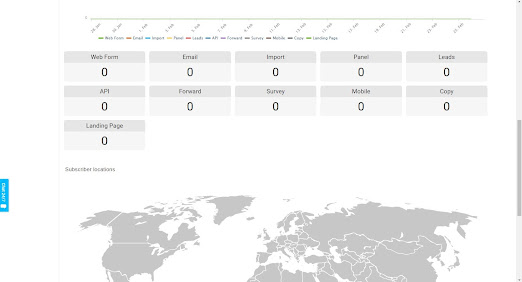



ไม่มีความคิดเห็น:
แสดงความคิดเห็น